
12 Aug Online Security – How to Keep Your Websites Safe
Online security breaches happen left and right. As a business owner who has an e-commerce shop, keeping your website safe from hackers should be in the forefront of your mind at all times. A secure website makes it safe for your customers to purchase or support your business. It is also a way for you to advertise that you are a reputable business owner who values your customers.
Here are some basic tips that you need to follow in order to keep your business website safe from hackers and other security breaches:
- Update Your Website
No matter the platform you use, keeping it up-to-date is one of the easiest ways to make your website safe from hackers. If you’re using WordPress, you will know your website is up-to-date by the update icon in the dashboard, next to your website name. If you click on the version number, it will take you to the Updates section of the platform. If you need to update, follow the instructions provided.
The people behind content management systems, like WordPress or any website, work hard to keep their platforms secure. When updates are made available, they usually offer solutions to current vulnerabilities. You will not want these vulnerabilities to affect your business so updating your website is a definite must as soon as new versions are offered.
- Update Your Plugins
Apart from the website platform itself, the plugins attached to it also need to be up-to-date in order to keep your business safe from hackers and other security issues. Some plugins that are open-source programs are particularly vulnerable to hacking. This is because their codes are easily accessible. As much as noble developers can help improve the tool using these codes, there are also those with ill intentions who can use these programs to steal your or your customers’ data.
Make it a habit to browse your plugins tab in your dashboard and check which ones need updating. And when you happen to see some that no longer have active developers, consider switching to another app. This way, you will know that the app will remain updated and thus, not bring negative issues into your business.
- Install Security Plugins
While we’re in the subject of plugins, another way to keep your website and your business safe from hackers is to install security plugins. While your website platform itself should be safe by default if you keep it updated, it is still necessary to have additional protection.
Some of these are free but there are also some that come with either one-time or subscriptions fees. It’s best to explore what each security plugin can offer before deciding to install one for your website.
- Use a Strong Username and Password
Just like standard emails or online accounts, using a strong password and username when you log into your business website is a must. If you have other administrators who also log into your website, be sure to enforce a rule that requires them to use only strong passwords.
Another way to avoid unwanted logins is to use 2-factor authentication. There are plugins that you can install that enable 2FA for your website. So whenever you or another admin log in to the website, the tool will send a code to your registered mobile number. You will then use this code to verify your login.
- Provide SSL Certificate
When you visit a website, you will probably notice a padlock icon before the website name in the address field. You will want this padlock and HTTPS displayed on your business website, too.
The letters HTTPS and the padlock icon are symbols indicating that your website is safe for customers to use. They are actually a requirement if your customers need to provide credit card and other financial information when they need to purchase from your website.
In order to have the padlock and HTTPS for your website, you will need to purchase an SSL certificate. It is not very expensive and usually comes with yearly fees. It is also typically offered when you open a website or server account. Be sure to include it with your initial purchase.
- Backup
Doing the basic tips above diligently does not protect your website and business 100%. The reality is that there are surprise or strong breaches that might happen outside of your control.
This is why you need to backup your website constantly and consistently. This way, even if the worst happens, you will be able to recover your website right away. You can choose to manually backup your website daily or weekly.
However, for added security, consider a plugin or tool that does automatic backups. You might forget to backup on some busy days so it’s better to have a tool that will do it for you. Most good automatic backup tools are not free but it’s an investment that is worth getting.
These are just some of the basic things that you can do on your own as a business owner in order to keep your website safe from hackers. However, there are multitudes more that you can practice for added security. Some of these may be advanced in nature and if you don’t have the right technical skills, you might just end up making your website even more vulnerable. For this reason, it’s best to rely on the services of those who are experts in online security, such as a versatile digital marketing agency.



No Comments